Optifine is one of the most popular and well-known mods in Minecraft history. Optifine allows Minecraft to run faster and smoother, it helps create more HD textures, and it makes installing shaders much easier. You can read more about all of the features Optifine offers on their homepage.
Installing Optifine
Optifine can be downloaded to your computer at their official website. Be sure to download the correct Optifine for the version you are using! Here’s how to download and install Optifine:
- Once you find the version you would like Optifine to be installed on, you will click the “Download” button.

- When you click “Download”, the page will redirect you to a download page with a lot of advertisements. Only click “Skip” in the top right corner when it appears, be sure to not click anything else!
- When you skip the advertisement, you will be taken to the Optifine website once again with a download option in the middle of your screen, click that.

- Once the file is on your computer, it should be a .jar file that looks similar to this:

- Running the file should open the Optifine Installer, which is a pop-up menu. Click “Install” on the pop-up.

- Once you click install, a message should come up saying installation was successful.
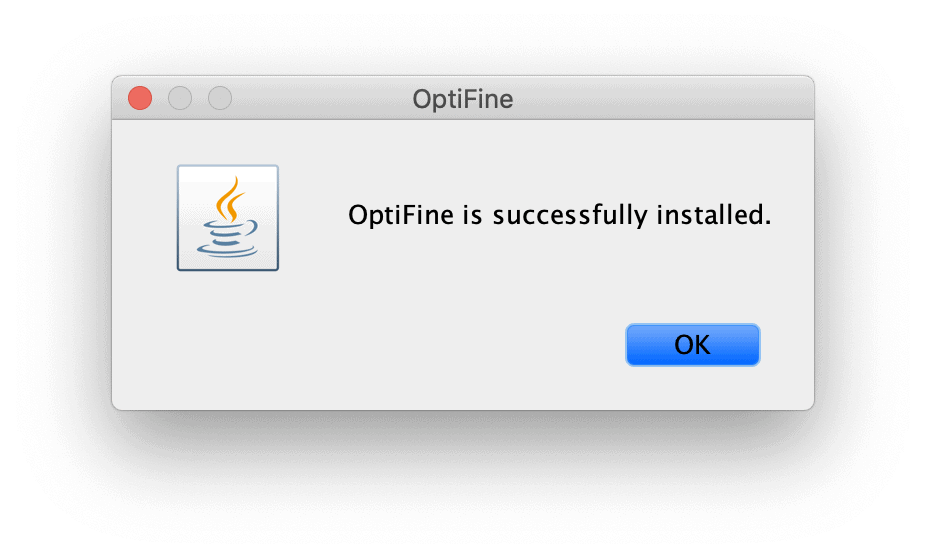
- Now, you can go into your Minecraft launcher and run Optifine. Scroll through your versions on your launcher until you find the one with Optifine loaded.

- Use that version to play and you’ll have successfully installed Optifine!
Error Message Fix
There is a chance that when you went to click “Install” on the Optifine pop-up, an error message might have popped up.

This error means that you are trying to install Optifine on a Minecraft version you have never played. Simply run the version once, then you can exit out of Minecraft and try to install Optifine again.
Donator Capes
One reason Optifine is so popular is the donator capes feature. While Optifine is completely free to use, making a donation to the creators of the mod can give you a cape in Minecraft. The cape will only show to players who are also using Optifine.