Have you ever seen your friends talk in chat and their words are a bunch of different cool colors? If you have ever wondered how you can do the same thing, here’s how!
Color codes can be used in a bunch of different ways. You can use them to change the color of your multiplayer chat, text on signs, and text in books.
To use color codes, each code starts with the same symbol, which is §, also known as a section symbol. This symbol is standard on most European keyboards, but for other keyboards, it can be a bit harder to find. All you have to do is use § then put a certain number behind it. Each number corresponds with a different color.
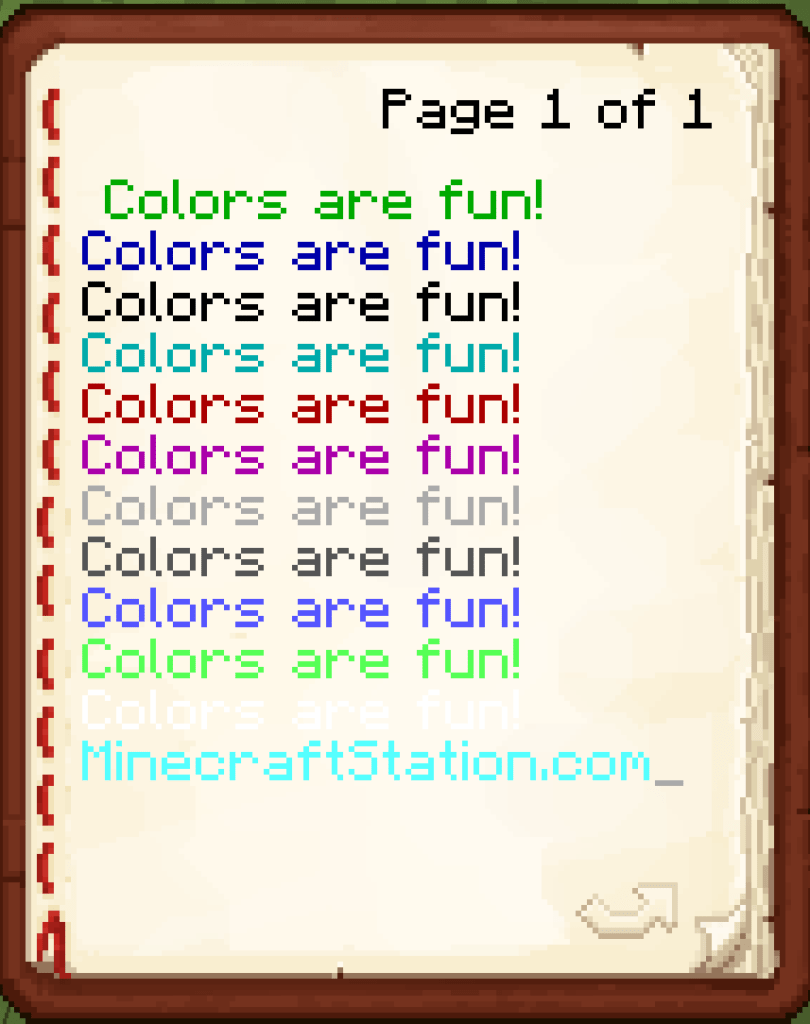
Each Color Code
As said before, to get a certain color, you need to put different letters or numbers behind the §. Here are the different codes for each color:
| Color Name | Chat Color Code | MOTD Color Code |
| Black | §0 | \u00A70 |
| Dark Blue | §1 | \u00A71 |
| Dark Green | §2 | \u00A72 |
| Dark Aqua | §3 | \u00A73 |
| Dark Red | §4 | \u00A74 |
| Purple | §5 | \u00A75 |
| Gold | §6 | \u00A76 |
| Gray | §7 | \u00A77 |
| Dark Gray | §8 | \u00A78 |
| Indigo | §9 | \u00A79 |
| Bright Green | §a | \u00A7a |
| Aqua | §b | \u00A7b |
| Red | §c | \u00A7c |
| Pink | §d | \u00A7d |
| Yellow | §e | \u00A7e |
| White | §f | \u00A7f |
How to Find the § Symbol in Java Minecraft
On an American keyboard, to get a section symbol, you just have to press alt-6. For a Mac, it would be option-6.
How to Find the § Symbol in Bedrock Minecraft
iPhone:
- Hold down & key.
- Click the § key that appears above it.
Android:
- Select the numbers keyboard.
- Then, select the symbols keyboard.
- Hold down the ¶ symbol.
- Press § when it appears above.
Windows 10:
- Hold down Alt and 0167 at once.
Nintendo Switch:
- Open the keyboard.
- Click on the button in the bottom left corner to change the keyboard.
- Scroll all the way down to the “Symbol” keyboard.
- Click on the second page on the Symbol keyboard.
- The § symbol will be on the last row
Xbox One and PlayStation 4:
- Press LT on your controller when you are on your keyboard.
- Find the paragraph symbol, which looks like this: ฯ and hold it down.
- Two symbols should pop up: A music symbol, and §. Press §.
Difference Between Chat Color Codes and MOTD Color Codes
You may have noticed from the table above that there are chat color codes and MOTD color codes. They are similar, but not exactly the same.
MOTD is short for Message of the Day. The message of the day are the words that appear under a server name in your multiplayer server list. If you own a server, you can make your message of the day colorful, and by doing so, you would not use the same color codes as you would in chat. When changing the color of your MOTD, you have to use MOTD color codes.